Feb 08, 2025
The Only Podcast Production Workflow You’ll Ever Need

The Perfect Podcast Production Workflow: From Planning to Publishing
Podcasting doesn’t have to be overwhelming. With the right tools, you can create a seamless workflow that takes you from idea to finished episode without the usual stress. Whether you’re just starting or looking to improve your process, the key is having a structured approach.
In this guide, we’ll break down the perfect podcast production workflow using four essential tools:
- Plan your episode with Podpacer
- Record with Riverside
- Edit with Descript
- Host and distribute with Buzzsprout
Each tool plays a specific role in making podcasting easier, faster, and more enjoyable. Let’s dive in.
Step 1: Plan Your Episode with Podpacer
A great podcast starts before you even hit record. Without a clear plan, you might struggle to stay on topic, forget key points, or end up with an episode that feels unstructured.
That’s where Podpacer comes in. It’s designed to help you organize your thoughts, research guests, and structure your episode before recording. Instead of staring at a blank page, Podpacer gives you AI-powered episode outlines and smart interview questions, so you know exactly what to cover.
Need quick background info on your guest? Podpacer’s guest research summaries save you hours of prep time. Collaborating with co-hosts? Keep everything in one place so everyone’s on the same page.
With a solid plan in place, you’ll sound more confident and natural when it’s time to record.
👉 Try Podpacer: https://www.podpacer.com/
Step 2: Record Your Episode with Riverside
Once your episode is planned, it’s time to record. While you can use many different tools for this, Riverside.fm is one of the best for high-quality remote podcasting.
Unlike traditional video conferencing tools, Riverside records locally on each participant’s device. This means even if your internet connection isn’t perfect, you’ll still get crisp, high-resolution audio and video.
Riverside also makes it easy to record with guests by simply sharing a link—no complicated software downloads required. And if you want to stream live while recording, you can do that too.
A few standout features:
- 4K video and high-resolution audio for professional results
- AI-powered editing tools to quickly clean up recordings
- Automatic transcriptions to make editing easier
- Separate audio tracks for each speaker to fine-tune later
If you want a professional-grade recording without complicated setups, Riverside is the way to go.
👉 Check out Riverside: https://riverside.fm/
Step 3: Edit Your Episode with Descript
Recording is only half the battle. Editing is where you cut out mistakes, tighten up the conversation, and make your podcast sound polished.
Instead of dealing with complex audio editing software, Descript makes editing as easy as working with a text document. Once you upload your recording, it automatically transcribes your audio. Want to remove a sentence? Just delete the text, and the audio updates instantly.
With Descript, you can also:
- Automatically remove filler words like “um” and “uh”
- Use AI voice cloning to fix small mistakes without re-recording
- Edit video podcasts just as easily as audio
The best part? You don’t need any technical skills to use it. If you can edit a Google Doc, you can edit a podcast with Descript.
👉 Try Descript: https://www.descript.com/
Step 4: Host and Distribute with Buzzsprout
Once your episode is edited, it’s time to get it out into the world. That’s where Buzzsprout comes in.
Buzzsprout automatically distributes your podcast to platforms like Apple Podcasts, Spotify, Google Podcasts, and more. You upload your episode once, and Buzzsprout takes care of the rest.
You’ll also get:
- Listener analytics to see who’s tuning in and which episodes perform best
- Dynamic ad insertion to monetize your podcast
- A customizable podcast website to showcase your episodes
With everything in one place, Buzzsprout makes podcast hosting simple and stress-free.
👉 Get started with Buzzsprout: https://www.buzzsprout.com/
Bringing It All Together
A smooth podcast production workflow doesn’t have to be complicated. By using the right tools, you can save time, create better content, and enjoy the process more.
Here’s the full workflow again:
- Plan your episode with Podpacer – Outline your content and prepare interview questions.
- Record with Riverside – Capture high-quality audio and video with ease.
- Edit with Descript – Make quick edits, remove filler words, and polish your episode.
- Host and distribute with Buzzsprout – Publish your podcast and reach your audience.
Whether you’re new to podcasting or looking to streamline your process, this workflow will help you create professional episodes without unnecessary hassle.
Ready to take your podcast to the next level? Try these tools today and see the difference for yourself. 🚀
Related Posts
See All Posts

Social Media for Podcasts: How to Build and Engage Your Audience
Podcasts have become part of everyday routines, offering stories and insights with just a tap. But with so many choices out there, finding t


Mastering Podcast SEO Techniques: A Comprehensive Guide
In a world where podcasts keep growing, getting noticed can feel like a climb. There's a bright side, though. [Learn more about boost podcas
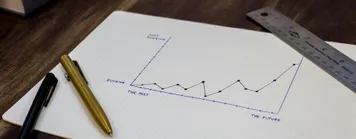
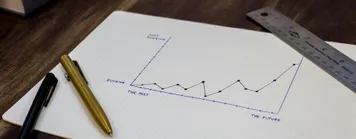
Top Podcast Promotion Strategies for 2025
Plenty of podcast creators hope to stand out in a sea of audio content. With over two million shows available, it's essential to find new wa
No one knows your podcast like Podpacer
Podpacer is the best way to handle your podcast production. Manage your guests, research and plan your interviews, write social media content with one click, all in one place.


